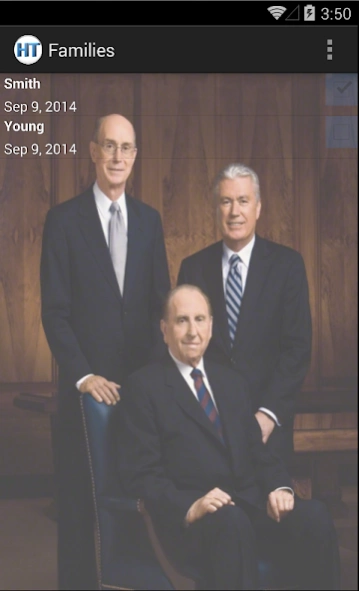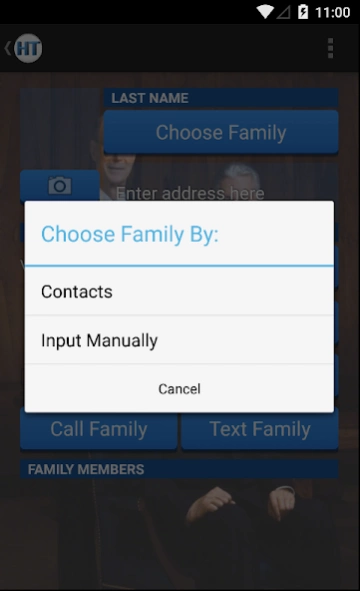Home Teaching 1.5.0
Free Version
Publisher Description
Home Teaching - Home Teaching is the only app you will need to do your home teaching each month.
This app allows home teachers of The Church of Jesus Christ of Latter-Day Saints to keep all their information regarding home teaching in one convenient location. You can add as many families as you like to your home teaching list and save the necessary information about them and the members of each family. Call, text, or email your home teaching families from the app with a push of a button. Email a home teaching report to the person you report to. The email automatically gets filled in with info pulled from each individual family's page so you don't have to write anything. You can add to or edit the email before it is sent if you would like though. This app is an easy way for LDS home teachers to keep track of their visits each month. We'd love to hear your feedback to know what you like, things you would like to see in the app, or if you experience any type of bugs or glitches in the app.
*** Features ***
View all the families you home teach.
- Add as many families as you need
- Select your families from your contacts in your phone or input their info into the app manually
- Automatically saves their phone number so you can call or text them right from the app
- Take a picture of the family that will be displayed on the families page; click on the image to view a larger image
- List their address so you can always have it
- When making an appointment, select the date and time so you can remember
- Mark whether or not you have visited them yet
- Add as many family members as you need
- Delete families by pressing and holding their name in the family list until a delete option appears
View Family Members
- View individual family member by clicking on their name from the list on each families page
- Save their name, birthday, and any notes for each individual family member
Google Maps
- View map with address of the family pinned on map
- address of family must be complete address in order to pin the location on the map
- Map will also show you your current location
Read the First Presidency Message
- Select the monthly message from a list of all past messages in order of newest to oldest
- From the list, you can read, listen to, or download the message
Email Home Teaching Report
- You can the save the email address of who you report your home teaching to each month
- Email from the app and it automatically fills in the email address, subject line, and body of the email
- It writes the email based from the info on each families page
- It says each families name and whether or not you visited them and the date if the visit box is checked
This app is designed and optimized for phone and tablet devices.
Languages this app currently supports: English, Spanish, Portuguese, and Russian.
If you would like to help in translating this app into another language, please contact us by email.
About Home Teaching
Home Teaching is a free app for Android published in the System Maintenance list of apps, part of System Utilities.
The company that develops Home Teaching is AJVX Studios. The latest version released by its developer is 1.5.0.
To install Home Teaching on your Android device, just click the green Continue To App button above to start the installation process. The app is listed on our website since 2015-02-18 and was downloaded 1 times. We have already checked if the download link is safe, however for your own protection we recommend that you scan the downloaded app with your antivirus. Your antivirus may detect the Home Teaching as malware as malware if the download link to com.AJVXstudios.android.ldshometeaching is broken.
How to install Home Teaching on your Android device:
- Click on the Continue To App button on our website. This will redirect you to Google Play.
- Once the Home Teaching is shown in the Google Play listing of your Android device, you can start its download and installation. Tap on the Install button located below the search bar and to the right of the app icon.
- A pop-up window with the permissions required by Home Teaching will be shown. Click on Accept to continue the process.
- Home Teaching will be downloaded onto your device, displaying a progress. Once the download completes, the installation will start and you'll get a notification after the installation is finished.